Download HiTV iOS Latest Version : K-Dramas on Your iPhone

The world of streaming has evolved, offering iOS users access to global entertainment at their fingertips. HiTV, is a leading app for iPhone and iPad users, specializing in Korean dramas and international content. The HiTV iOS download delivers a polished, high-quality experience, perfect for fans of K-dramas like The Heirs or those exploring diverse genres. With a sleek interface and unique features, HiTV stands out as a cost-effective alternative to premium platforms. This article details the download process for iOS, highlights exclusive features, and explains why HiTV is a must-have for Apple users.
Why HiTV for iOS?
HiTV is optimized for iOS 13.0 and later, ensuring compatibility across modern iPhones and iPads. Its lightweight design and focus on Asian content, particularly K-dramas, make it a favorite among Apple users. Version 5.7 enhances streaming performance, interface usability, and content variety, offering everything from romance to documentaries. The HiTV app download is free, with premium subscriptions unlocking ad-free viewing and exclusive titles. Its multi-language support, including Arabic subtitles, ensures accessibility for a global audience, making HiTV a versatile choice for iOS entertainment seekers.
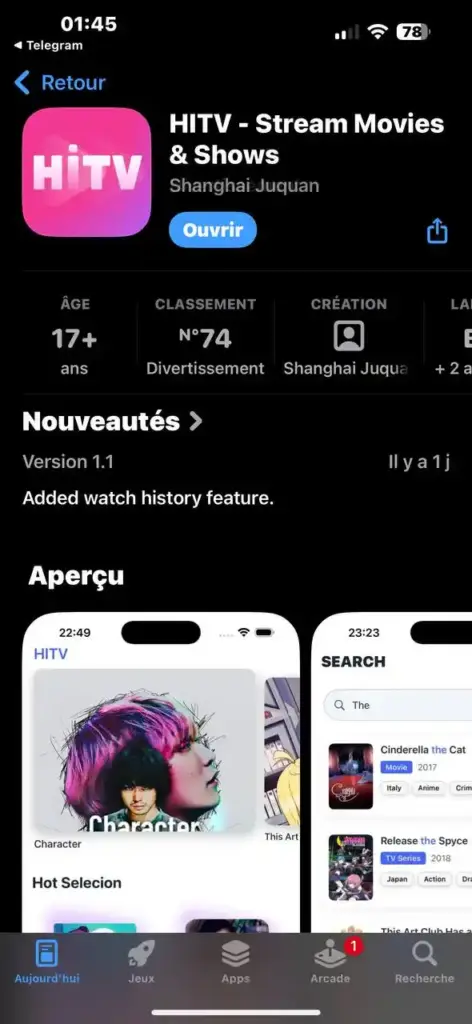
Unique Features of HiTV 2025 for iOS
Curated Content Playlists
HiTV offers curated playlists tailored to iOS users, such as “Top K-Dramas of 2025” or “Romantic Picks.” These playlists are handpicked by the app’s team, showcasing trending and exclusive content. Users can explore playlists by mood, genre, or actor, making it easy to dive into new series or revisit classics. This feature enhances the HiTV iOS experience, providing a curated journey through its vast library.

AirPlay Integration
HiTV seamlessly integrates with Apple’s AirPlay, allowing iOS users to cast content to Apple TV or AirPlay-enabled devices for a big-screen experience. This feature ensures smooth, high-quality streaming to your living room, with minimal setup. The app’s AirPlay support includes subtitle synchronization, making it ideal for enjoying K-dramas with friends or family. This makes the HiTV app a standout for iOS users seeking versatility.
Gesture-Based Controls
The HiTV app leverages iOS’s touch capabilities with gesture-based controls. Swipe to adjust volume or brightness, double-tap to skip 10 seconds forward or backward, or pinch to zoom for a closer look. These intuitive controls enhance the viewing experience, making navigation on iPhones and iPads effortless. The HiTV download ensures a tactile, user-friendly experience unique to iOS.
Battery Optimization
HiTV is designed to minimize battery drain on iOS devices, using adaptive streaming to reduce power consumption. The app adjusts video quality based on battery levels and network conditions, ensuring longer viewing sessions. This feature is ideal for iPhone users watching on the go, making the HiTV app download a practical choice for mobile streaming.
Parental Controls
HiTV includes robust parental controls for iOS users, allowing you to restrict content based on age ratings. Set up a PIN to limit access to mature titles, ensuring a safe viewing environment for families. This feature is seamlessly integrated into the app’s settings, making HiTV a family-friendly option for iOS households.
Offline Download Scheduler
HiTV’s offline download scheduler lets iOS users plan downloads during off-peak hours, such as overnight, to save bandwidth. Choose specific times to download episodes or movies, optimizing data usage and storage. This feature ensures your content is ready when you are, enhancing the HiTV iOS experience for busy users.
How to Download HiTV APP Latest Version for iOS
- Open App Store: Launch the App Store on your iPhone or iPad and search for “HiTV.”
- Install the App: Select “HiTV – HD Drama, Film, TV Show” and tap “Get.” Verify with your Apple ID.
- Regional Access: If unavailable in your region, use a VPN set to a supported country (e.g., South Korea) to access the App Store.
- Sign Up: Open HiTV, create an account with your email, or skip to browse.
- Explore Content: Browse categories like “South Korea” for K-dramas and start streaming.
Benefits of HiTV for iOS Users
The HiTV iOS download offers a premium streaming experience with curated playlists, AirPlay integration, and battery optimization. Its affordability, with a free version and cost-effective premium plans, makes it a budget-friendly choice. The diverse content library, from K-dramas to global films, ensures variety, while parental controls and offline scheduling enhance usability. Multi-language support makes HiTV accessible, positioning it as a top iOS streaming app.
Frequently Asked Questions (FAQs)
- Is HiTV free on iOS?
Yes, HiTV is free with minimal ads; premium plans offer ad-free streaming. - What iOS version is required?
iOS 13.0 or later is needed for HiTV. - Can I download content offline?
Yes, HiTV supports offline downloads with a scheduler feature. - Does HiTV offer Arabic subtitles?
Yes, Arabic subtitles are available for most content. - Is the HiTV iOS download safe?
Downloading from the App Store ensures safety.
Conclusion
HiTV for iOS delivers a tailored streaming experience with curated playlists, AirPlay support, and gesture-based controls. The HiTV iOS download is simple via the App Store, offering access to a vast library of K-dramas and global content. With features like parental controls and battery optimization, HiTV is perfect for iPhone and iPad users. Download HiTV today and enjoy a world of entertainment on your iOS device.




